URL aliases (e.g., “about-us” instead of “node/9”) are automatically assigned by default, and are what appear in the URL of your individual pages (e.g., http://YOURSITE.berkeley.edu/about-us). If desired, they can be manually assigned when creating or editing a node, and site builders also have the option of administering aliases via the site builder dashboard.
When creating or editing a page, under "URL path settings" at the bottom of the page, "Generate automatic URL alias" will be automatically checked. This Drupal functionality will try to match the "automatic" URL alias to the title of the page.

If you would prefer a different alias (if it becomes too long, for example), you can uncheck "Generate automatic URL alias," and then adjust the URL alias as desired. If possible, however, try to keep the box checked; if you change page titles or move pages to different locations on your site, then the URL aliases will update accordingly when this option is checked, which is helpful for overall site organization.
Important Note: If you do choose to assign your own URL alias to a page, DO NOT include the first forward slash ("/") before the alias. For example (see screenshot below): If your alias will be http://mysite.berkeley.edu/new-alias, make sure that "new-alias" is added to the URL alias field, NOT "/new-alias".
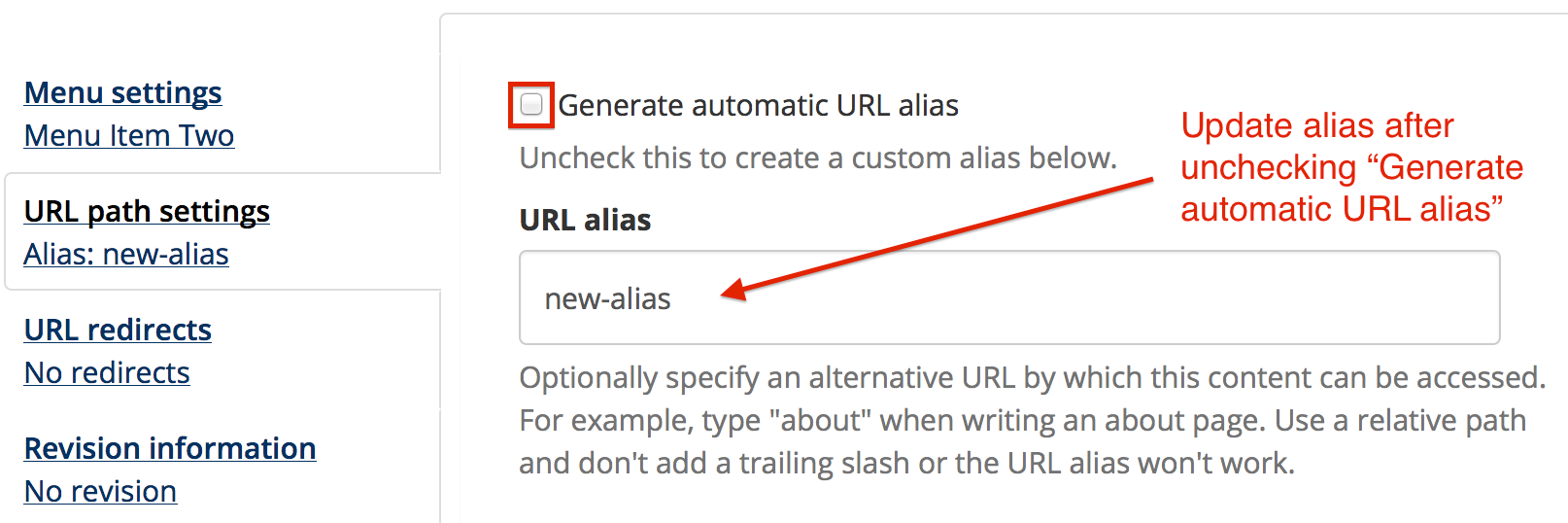
To view all of your aliases, and edit as needed, navigate to your dashboard (admin/dashboard) and select "Administer URL aliases" from the "URL Administration" section.

You will see a list of URL aliases, which you can edit and delete.
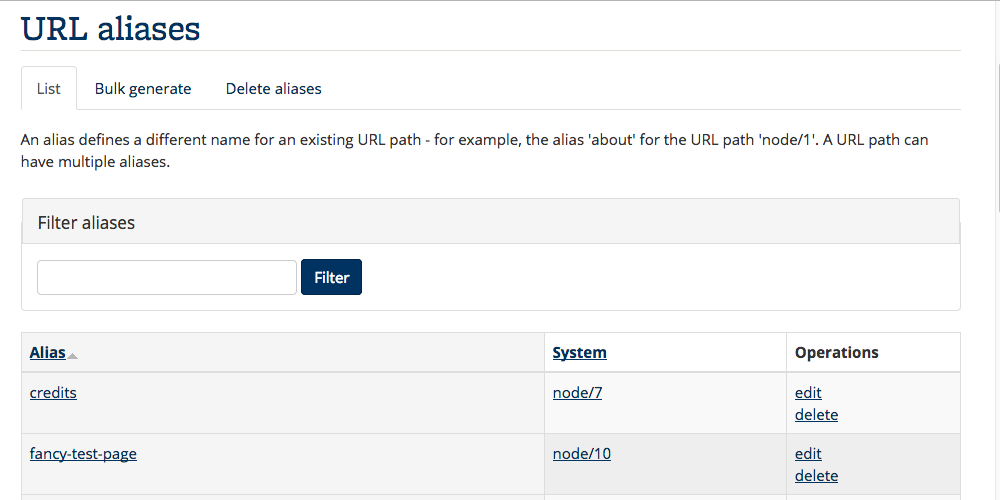
Generate or delete URL aliases in bulk
If there is a need to remove many URL aliases at once, and then re-create new URL aliases in bulk (or, if there are many items on your site with no URL alias), there are bulk options available under "Administer URL aliases."
Important note: Be very careful performing any bulk updates! Double and triple-check before performing a bulk update that you are updating the correct set of URL aliases.

URL aliases on your test site
On your live site, when you update a page title on a page where the "automatic URL aliases" is checked, a redirect will automatically be created to prevent broken links (see URL Redirects). On your test site, however, this is not the case.
This means that if you link to one of your pages from one of your other pages on your test site, and then you update the title of the page you've linked to quickly after, then you may end up with a broken link. This likely will not happen very often, but can be prevented by flushing caches on your test site before changing the title of the page that you have linked to.
