If desired, Site Builders can edit the content of page directly in the HTML. If you are comfortable using basic HTML, feel free to use this option. Important note: Some HTML tags and attributes are filtered out, so not everything that you might type into the HTML editor will appear on the page.
To edit the HTML of a page, select the "HTML" button from the editing toolbar.

When you select that button, a new window will pop up containing the HTML view of your content.
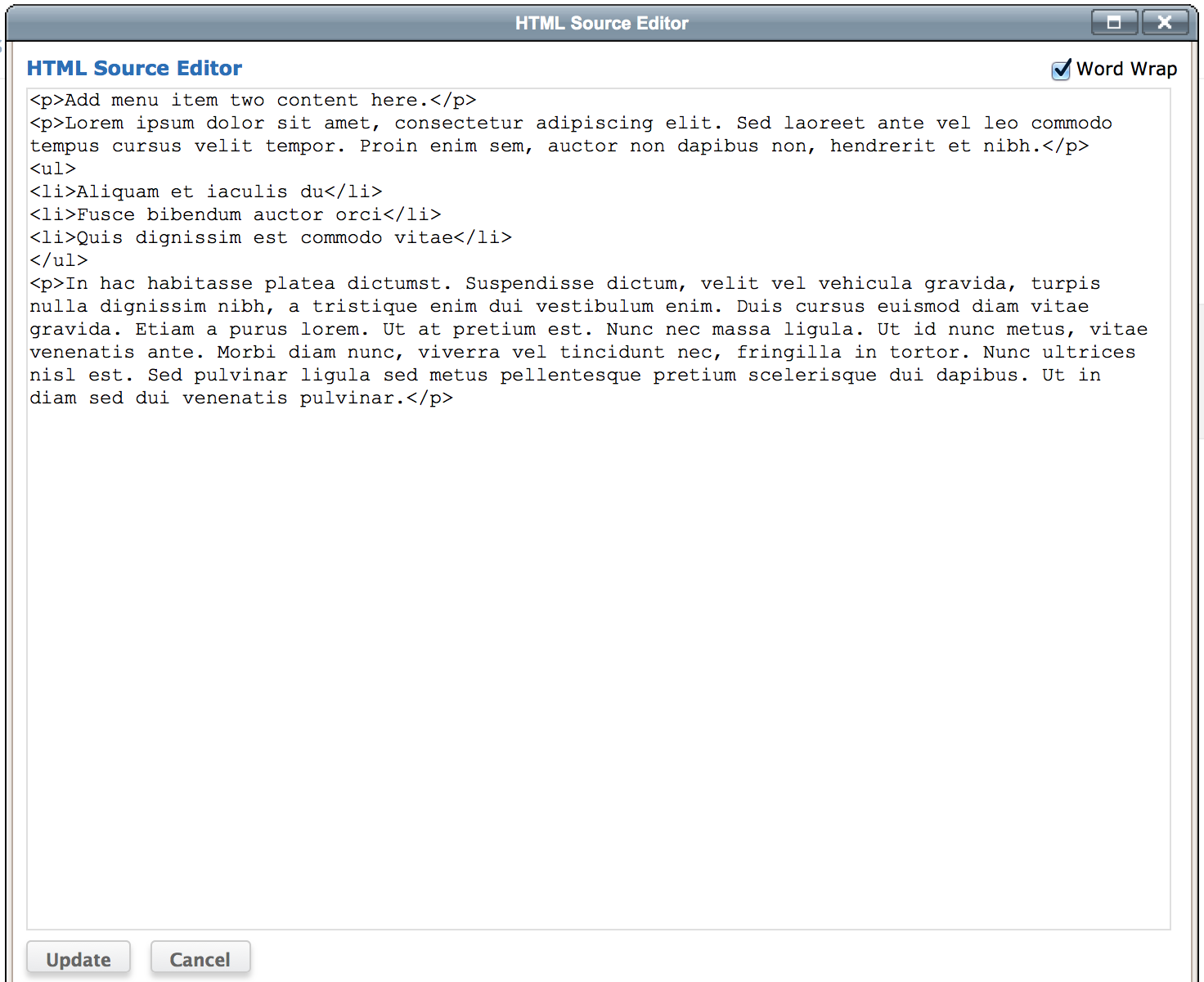
Click the Update button to save the changes you've made to the HTML, or click Cancel to discard them.
See also:
