When creating new pages on your site, Site Builders have the option to leave pages in an "unpublished" ("draft") state, which means that non-authenticated (public) visitors to your site won't be able to see the pages until they are published. This is a good option for work-in-progress pages. Only users with assigned roles (Contributor, Editor, Site Builder) can view unpublished content when logged in.
For more details on this, please see "Drafts ('unpublished') content" on Manage Content in the Site Builders Guide.
If a Site Builder leaves pages in the unpublished state, Editors can review and edit these pages as needed. Contributors can view these unpublished pages, but cannot edit them, unless the Site Builder changes the authorship of the page to the Contributor who needs to make edits.
When Site Builders create new pages, they will see both "Publish" and "Save as Draft" buttons:
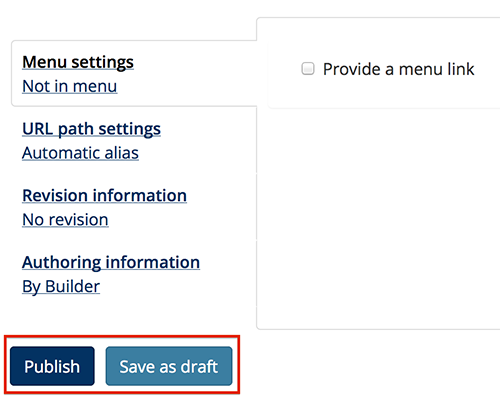
When Editors and Contributors create new pages, they will only see a "Save" button, which means that the page will be published automatically:

