These notes detail only changes since the previous release. For information about features released before this version, see our documentation in the Site Builders Guide.
Overview
The 0.9 version of Open Berkeley contains new components, updates to existing features, and code updates, which includes branding changes that support the Office of Communications & Public Affairs brand architecture.
Please upgrade to the new theme!
Many of the changes included in this release pertain to Open Berkeley sites using the latest Public Affairs-branded theme.
If you are not yet using the branded theme: In order to support the Public Affairs branding initiative, we would like to work with you to enable the new theme on your site (the theme only has to do with the design of your site - your content will not change).
If you have questions about this, and/or if you would like to start using the new theme (which gives you access to new features only available on the branded theme), please email web-platform@berkeley.edu.
Updated Features
Brand Component Updates
New widgets!
For Open Berkeley sites on the Brand theme, new widgets are available that can be used in your page layouts. In addition to the hero widget, color bands, and photo thumbnails, the new widgets include:
a. Promo block
Promo widgets feature 1-2 lines of text (primary heading text and an optional secondary line of paragraph text) on top of Public Affairs-approved background color and tessellations.
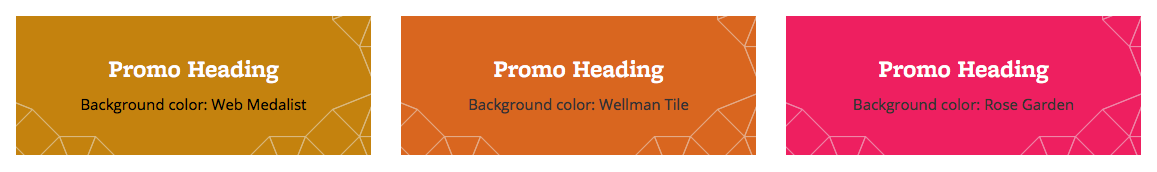
b. Promo block with image
Promo widgets that allow an additional photo on top.

For instructions on how to use the new Promo widgets, please see Promos.
Brand Architecture Updates
In addition, the Office of Communications & Public Affairs has updated the campus brand architecture to provide campus-wide clarity about the UC Berkeley brand and its visual application.
Switching to the new Brand Architecture options
In order to support the Public Affairs branding initiative, we recommend switching to the new brand architecture updates (site name font, Berkeley wordmark, parent org, and site slogan) as described below.
You will have a one-time chance to make this switch! If you make the switch and then change your mind, you will need to email web-platform@berkeley.edu to switch back.
We recommend “previewing” the switch on your test site first before repeating on live. Contact web-platform@berkeley.edu if you do not know the URL of your test site.
See Brand Settings for information on how to enable and use the below updates/settings.
Site Name font changes
In the new brand architecture, the font style of Site Names will change from University Old Style (UCBerkeleyOSDemi) to Freight Sans Pro (freight-sans-pro).

Berkeley wordmark
The brand architecture includes the Berkeley wordmark to reinforce the master brand. The Berkeley wordmark should be used for the majority of Berkeley campus websites. In a few specific cases, it may be appropriate to list your Site Name without the Berkeley wordmark. If you have any questions about the proper use of the Berkeley wordmark, please contact brand@berkeley.edu.
New location for parent organization or site slogan
The new brand architecture does not display the parent organization or site slogan for informal uses and digital applications such as websites.
There will be two new optional fields for a parent organization and site slogan available for those who wish to use this functionality:
a. Parent organization
The optional Parent organization (with the ability to add an optional link) will reside next to the “UC Berkeley” link in the blue bar at the very top of the site (above the site name and Berkeley wordmark).

Important note: There will be less space in the blue bar area for secondary menu items with this new display of the parent org. If you have multiple items in your secondary menu, consider using Quick Links instead.
b. Site slogan
The optional site slogan will reside at the bottom of the site, above the footer region. The same brand colors available for Hero widgets and Color Bands are also available for the site slogan.

For more information on how to configure the Parent Org and Site Slogan, see Berkeley Brand.
Privacy Statement
Open Berkeley has partnered with Information Security and Policy to update the default Privacy Statement for Open Berkeley websites. The Privacy Statement link will move from the footer menu to the bottom of the footer area and will point to https://open.berkeley.edu/privacy-statement.
There is no longer a need to have a Privacy Statement link in any of your site's menus. If you have created other links to the old Privacy Statement in your site content, please update those links.
Site owners are responsible for ensuring that their sites comply with this Privacy Statement. If you have any questions about the statement, please email security@berkeley.edu.
Almost all Open Berkeley sites are eligible to use the new Privacy Statement. If the new Privacy Statement is not sufficient for your site, we will contact you.
Code Updates
- Security updates for Views, Drupal core, and related Panopoly updates
- Hero styling tweaks
- Remove redundant 1-story hero layout and use Landing instead
- Require the text field on Color Band hero widgets
- Allow “Content Settings” for “Recent Stories” widget
- Isolate responsive image styling to page content for old theme
- Fix textfield widths on Add Content and widget settings forms
- Update to latest embed code format in Twitter widgets
